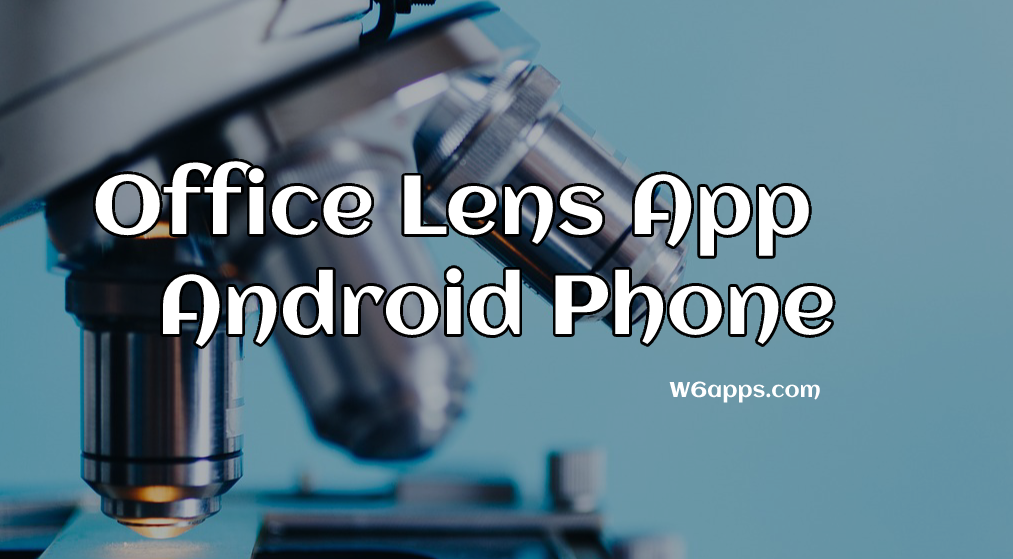Office Lens is a free app from Microsoft that transforms your smartphone or tablet into a powerful document scanner. With Office Lens, you can take a picture of a document, whiteboard, business card, or anything else, and the app will automatically crop, enhance, and make the image readable. The resulting image can be saved as a PDF, PowerPoint, or Word document, or saved to OneNote, making it easy to share and store your scanned documents.
Key Features of Office Lens App
One of the key features of Office Lens is its ability to automatically crop and enhance images. The app uses advanced image processing technology to straighten and clean up images, making them clear and easy to read. This means that even if you take a picture of a crumpled-up piece of paper or a whiteboard that is not perfectly aligned, Office Lens will make the image look as if it was scanned professionally.
Another great feature of Office Lens is its integration with Microsoft Office. With Office Lens, you can save images directly to OneNote, making it easy to access and organize your scanned documents. You can also save images as PDF, PowerPoint, or Word documents, making it easy to share and collaborate with others. Whether you need to send a copy of a document to a colleague or want to store a scanned image for future reference, Office Lens makes it easy to do so.
User-friendly options
Office Lens is also designed to be user-friendly and accessible. The app has a simple and intuitive interface, which makes it easy to take pictures and save images. The app also supports multiple languages, making it accessible to users around the world. Additionally, Office Lens is available for both iOS and Android devices, so you can use it on your smartphone or tablet, no matter what platform you prefer.
One of the best things about Office Lens is its versatility. The app can scan all kinds of documents, including notes, receipts, business cards, whiteboards, and more. This makes it an essential tool for students, professionals, and anyone who needs to capture and store information quickly and easily. Whether you are taking notes in a lecture, or need to capture a business card for your contacts, Office Lens makes it easy to do so.
In addition to its scanning capabilities, Office Lens also includes a number of additional tools and features. For example, the app includes a built-in camera, which makes it easy to take pictures and save images. There is also a document recognition feature, which automatically detects the edges of a document and crops the image accordingly. Additionally, the app includes a number of filters and enhancements that you can apply to your images, making it easy to adjust the brightness, contrast, and color of your scans.
Another great thing about Office Lens is that it is free to use. Unlike other scanning apps, which may charge a fee for additional features or limit the number of scans you can make, Office Lens is entirely free to use. This makes it an ideal tool for students, professionals, and anyone who needs to scan documents regularly.
Conclusion
In conclusion, Office Lens is a powerful and versatile app that transforms your smartphone or tablet into a document scanner. With its advanced image processing technology, integration with Microsoft Office, and user-friendly interface, Office Lens is an essential tool for anyone who needs to capture and store information quickly and easily. Whether you are a student, professional, or simply someone who loves to keep organized, Office Lens has everything you need to get started. So why wait? Download Office Lens today and start scanning your documents!